How Log Analytics Improves Application Performance Monitoring
Introduction
If you're in charge of keeping business-critical apps up and running, you've probably noticed things are getting messier. Modern applications are rarely one big monolith anymore.
Now, they're made up of dozens—sometimes hundreds—of microservices, spread across the cloud, on-prem, or both. The data? It's flying in from every direction: user clicks, backend calls, server responses, error messages, the list goes on.
It makes sense, then, that Application Performance Monitoring (APM) is a top priority for most IT teams today.
APM sounds simple enough—keep tabs on your apps' speed and reliability by tracking things like response time, server loads, or error rates. But, as anyone who's been through a late-night incident call knows, just knowing 'something is wrong' often isn't enough to fix it fast.
That's where log analytics comes in. We're talking about digging into all those behind-the-scenes log files—event data, error reports, and usage trails—that your systems churn out every second.
By making sense of this detailed info, teams get beyond surface-level symptoms and actually solve performance issues at their roots.
Bottom line: log analytics isn't just a nice add-on for modern APM—it's what makes real troubleshooting, improvement, and proactive management possible. In this post, we'll show how log analytics closes the gaps left by traditional monitoring, with practical examples and tips you can use.
The Limitations of Traditional APM
Why should your team care about the old way of monitoring apps? Simple: because it's what most teams still rely on, and it leaves big blind spots. Traditional APM tools focus on tracking high-level numbers—CPU usage, web response times, total error counts. Sounds good, right? But here's the thing—those numbers just flag that something—somewhere—is off. They don't explain what or why.
Here's what happens in real life:
your dashboard reports a big spike in server errors. Response times jump. Now what? Most teams start the scavenger hunt—manually opening server logs one by one, guessing where to look first. Every minute wasted is costing your business—lost sales, frustrated customers, or even bigger system outages.
The trouble is, metric alerts tell you the 'what,' not the 'why.' You get an alert about slow web pages, but you don't know if it's a database timeout, a code bug, or a network glitch.
That gap means troubleshooting drags on. Anyone who's combed through raw log files at 2AM knows: this process is slow, error-prone, and stressful.
One thing to watch out for:
relying solely on metrics can actually lead you in circles. You see high CPU usage, but no easy answers about what's hogging resources—or even which service is to blame.
So, while traditional APM tools can wave a red flag when performance tanks, they rarely guide you directly to the fix. In our experience, that's not enough for the complexity of today's apps.
How Log Analytics Fills the Gaps
Let's get practical. What's different when you add log analytics to the mix? Plenty.
Logs are the running commentary of your app—they record every event: user clicks, API calls, database queries, permission checks, and (most importantly) errors, with timestamps and context.
Think about it: with logs, you don't just know 'we had 100 errors.' You know *exactly* what type, where they happened, and the sequence of events that led there. For troubleshooting, that's gold.
Here's an example that probably sounds familiar: your APM dashboard says you're getting a bunch of 500 Internal Server Errors. Not great. But that's just the start.
With log analytics, you can quickly see the logs behind those 500s—maybe they reveal every single error was actually a 'database connection timed out' inside Service X (not the dozens of other things that might cause a 500 error). Now you know both the what *and* the why—and your fix is immediately clearer.
The reality is, parsing logs lets you trace an issue from the user's browser all the way through every microservice and database involved. It's root-cause analysis you just can't do with high-level metrics alone.
And, if you use a platform like Motadata, you can follow a request's journey end-to-end automatically, saving hours of manual log hunting.
Bottom line: log analytics upgrades your troubleshooting from 'dig and guess' to 'see and solve.' It gives your team actionable insight, not just raw numbers.
Proactive and Predictive APM with Log Analytics
So, you've got all this detailed log data—can it do more than just help when something breaks? Absolutely.
The big shift is moving from reactive to proactive monitoring—spotting trouble *before* it hits your users (or your bottom line).
Here's how it works. By analyzing logs over time, you can pick up on subtle patterns: maybe you spot a steady climb in 'memory usage high' warnings, or notice a certain warning message that started popping up after your last release.
This trend analysis lets you catch the early warning signs—so instead of learning about issues from frantic users, you get a head start fixing them.
What's really game-changing, though, is using machine learning and automation on top of your logs. Modern log analytics tools (like Motadata and others) can flag anomalies and strange patterns automatically—say, a sudden surge of 'failed to connect' errors across a few microservices at 2AM. The system pushes an alert, and your team jumps in before customers even feel it.
And let's not forget granularity. With log-based alerting, you can set highly specific triggers: if a certain error code appears more than 5 times in 10 minutes in Production, ping the on-call lead. Or, if a pattern we've never seen crops up, open a ticket automatically. Traditional monitoring can't touch that level of detail.
The upshot? Combining log analytics with predictive alerting changes your team's mindset from 'react and recover' to 'predict and prevent.' That's a must-have for uptime, compliance, and customer trust.
Real-World Applications
Let’s bring this down to earth with real business examples. Today, just about every company is using microservices, distributed architectures, or both. Each piece logs its own events—but without log analytics, connecting the dots is nearly impossible.
Here's a common scenario: a customer action kicks off a workflow that jumps across six microservices and three databases. Something breaks along the way—maybe the shipment API fails behind the scenes.
With distributed tracing and log correlation, you're able to piece together every step that user action took—from the frontend click to the final database write. Instead of guessing where the breakdown happened, your team sees the full picture instantly.
Now, think about user-specific monitoring. Sometimes, just a handful of customers have a bad experience—maybe they're triggering a hidden bug or edge case.
Log analytics lets you filter down to just those users’ sessions, see what’s different, and isolate feature-specific or group-specific issues—without combing through mountains of general data.
Capacity planning is another hidden gem. Analyzing logs over weeks or months, you can catch usage trends: which features are spiking? What time of day are you maxing out resources? That info is gold for budgeting cloud spend, right-sizing infrastructure, and justifying headcount to the CFO.
At the end of the day, businesses using log analytics see improved uptime, faster troubleshooting, and fewer surprises. It’s not just about tech—it’s about running a smarter, more resilient business.
Conclusion
So, where does this leave us? The reality is that metrics alone just don’t cut it in today’s complex app environments. Sure, they tell you there’s a problem—but they rarely help you fix it fast (or prevent the next one).
That’s why log analytics has become a must-have for any team serious about application performance monitoring.
By turning your organization’s log data into actionable insights, you get the full context needed for real troubleshooting, predictive repairs, and better experiences for everyone who matters—your users and your business stakeholders.
We get it—setting up the right log analytics process can feel daunting at first. But solutions like motadata make collecting, analyzing, and acting on log data way easier than old-school homegrown scripts or manual log dumps.
At the end of the day, the business benefits—faster incident response, lower downtime costs, smarter resource planning—speak for themselves.
The next step is simple: make sure your monitoring strategy unifies both high-level metrics and the deep context that only logs can deliver.
Ready to see how this works in practice? Schedule a demo or try log analytics for your team—you’ll be amazed at the difference.


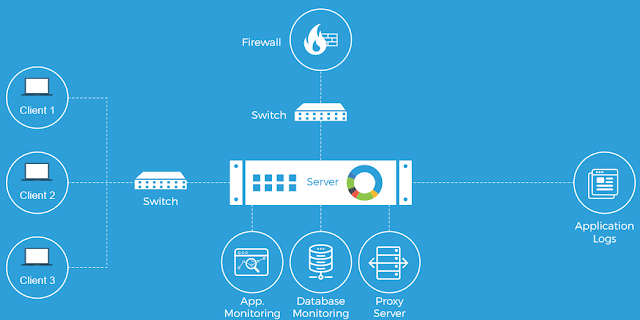

Comments
Post a Comment